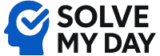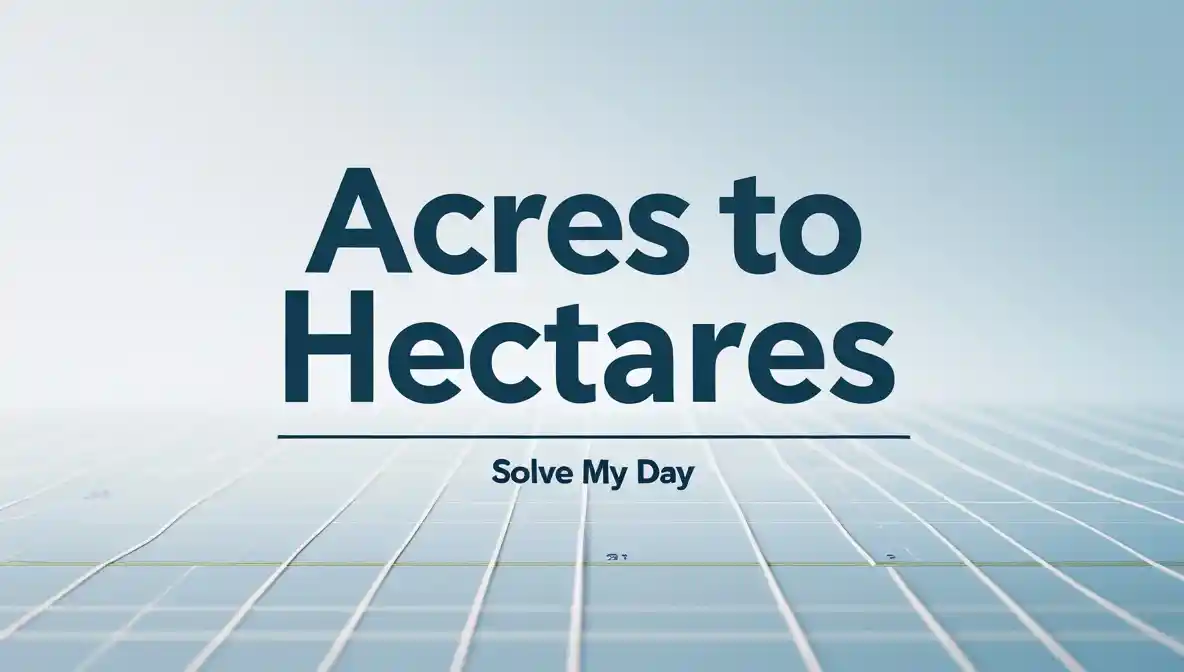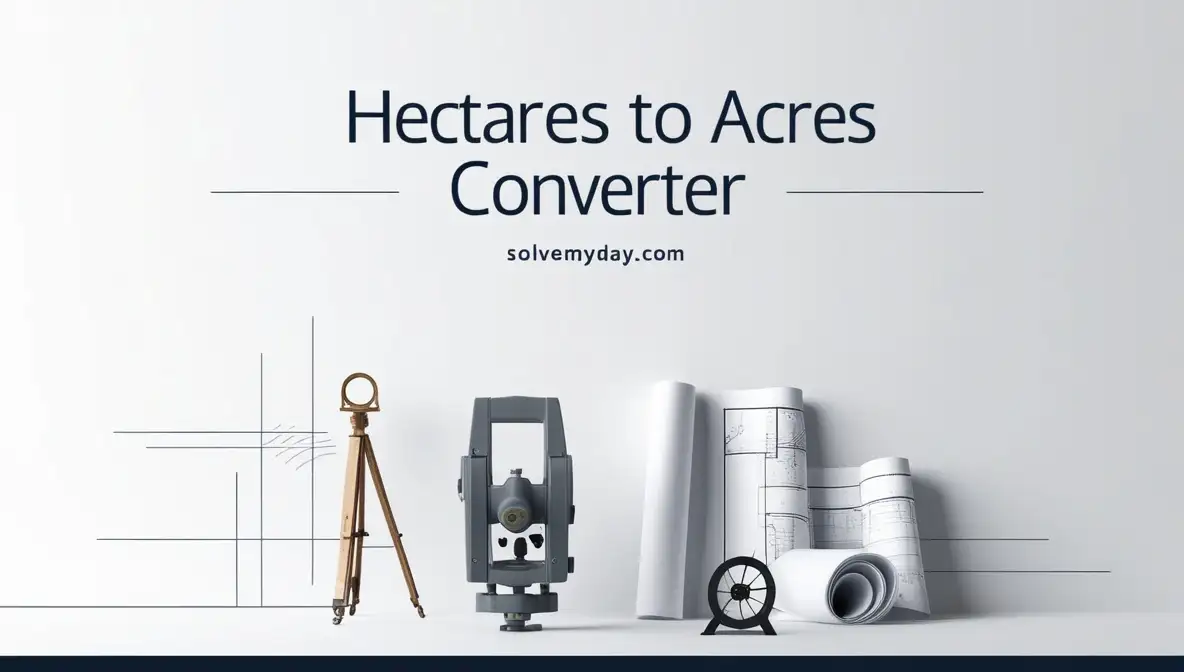Data Units Converter
info Quick Guide to Data Units
Bit (b): The smallest unit of data (0 or 1)
Nibble: 4 bits, represents a single hexadecimal digit
Byte (B): 8 bits, can store one character
Kilobyte (KB): 1,024 bytes, about one page of text
Megabyte (MB): 1,024 KB, about one minute of MP3
Gigabyte (GB): 1,024 MB, about one HD movie
Terabyte (TB): 1,024 GB, about 1,500 CD-ROMs
Data Unit Conversion Result done
Understanding Your Conversion:
Data Units Converter: Command Digital Measurements
The Problem: You’ve got 10 minutes to send a client a project file. Your email balks—“Attachment too large.” Panic sets in. Sound familiar?
In a world where a single 4K video can swallow 100GB and cloud storage costs bleed budgets, misjudging data units isn’t a slip—it’s sabotage. But here’s the truth: mastering data units isn’t rocket science. It’s simpler than brewing coffee. Let’s cut the confusion.
Why Data Units Are Your Secret Weapon
Think of data units as the alphabet of the digital age. Miss a letter, and the story falls apart.
- Bytes (B): A single keystroke. The period at the end of this sentence.
- Kilobytes (KB): A recipe text. Fits in your pocket.
- Megabytes (MB): A 3-minute song. The soundtrack to your commute.
- Gigabytes (GB): A HD movie. Weekend plans, sorted.
- Terabytes (TB): 500,000 vacation photos. Or your entire work server.
The Stakes:
Miscalculate units, and you’ll drown in buffering screens, crashed databases, or angry clients. Nail them, and you control speed, cost, and sanity.
The Binary Battle: Why 1 GB ≠ 1,000 MB
Here’s where most stumble.
Computers speak binary—a language of 0s and 1s. So, while marketers sell you a “1TB hard drive” (1,000GB), your computer counts it as 931GB. Why?
The Math:
- 1 Kilobyte (KB) = 1,024 Bytes
- 1 Megabyte (MB) = 1,024 Kilobytes
- …And so on, up to Terabytes.
The Fix:
Use a converter that respects binary math. Guesswork breeds errors. Precision tools breed trust.
How to Convert Data Units in 3 Seconds (No PhD Needed)
- Go to Solve My Day’s Data Units Converter.
- Type your number.
- Choose units—like swapping gallons for liters.
- Hit “Convert.” Done.
Why This Works:
- For Coders
- For Students
- For Everyone Else
4 Costly Data Unit Blunders (And How to Avoid Them)
1. The “Decimal vs. Binary” Trap
- Scenario: You buy a 500GB drive expecting 500,000MB. Reality? 465,661MB.
- Fix: Always check if the tool uses 1024 (binary) or 1000 (decimal).
2. The “MB vs. Mbps” Mix-Up
- Scenario: Your Netflix lags because you confused Megabytes (file size) with Megabits (speed).
- Fix: 1 Byte = 8 bits. Write it on your hand.
3. The “Storage vs. Speed” Mismatch
- Scenario: You backup a 2TB server to a 2TB drive. It fails. Why? Hidden system files.
- Fix: Leave breathing room. Subtract 10% from total storage.
4. The “It’s Just a Small File” Assumption
- Scenario: Sending 100KB PDFs? Easy. Until you attach 100 of them. Now it’s 10MB—too big for some inboxes.
- Fix: Batch files? Convert first. Always.
When the Internet Dies: Convert Data Units Offline
Power outage? No Wi-Fi? Stay calm.
1. Memorize the Magic Number: 1,024.
2. Cheat Sheet:
- 1 TB = 1,024 GB
- 1 GB = 1,024 MB
- 1 MB = 1,024 KB
3. Pro Trick: Use phone calculator apps with unit conversion.
“But Why Should I Care?” Real-World Wins
- Freelancers: Quote accurate file sizes. Clients love deadlines met.
- Gamers: Download 80GB updates faster by checking internet speed (in Mbps).
- Businesses: Budget storage costs. 1TB vs. 2TB? Know before you pay.
Your Turn: Rule the Digital Universe
Data units aren’t hurdles. They’re tools. Wield them well, and you’ll outpace competitors, dodge errors, and save cash.
Ready to Convert Like a Pro?
Click Here – No signup. No ads. Just results.
Question for You:
Ever mixed up bits and bytes? How’d you fix it? Share below—let’s learn from each other.